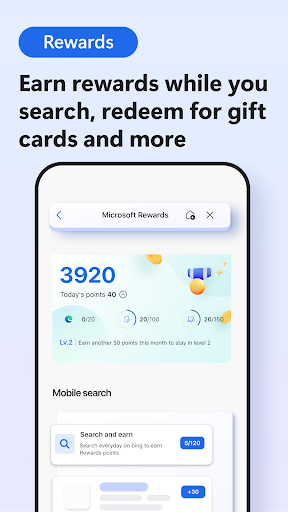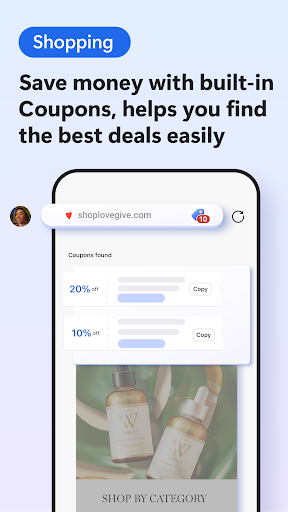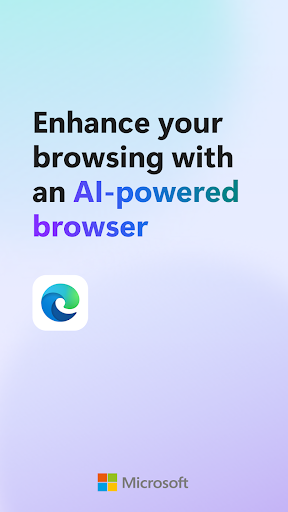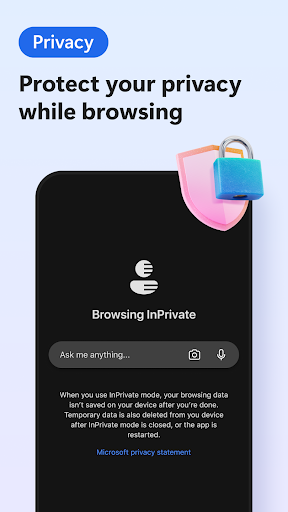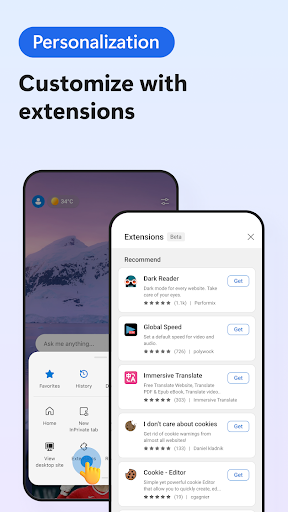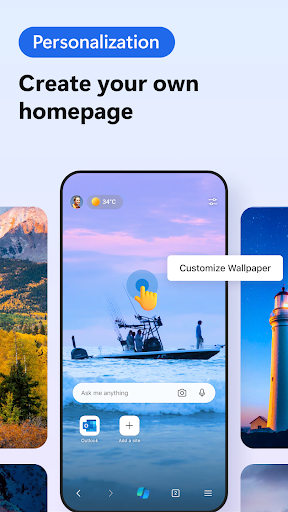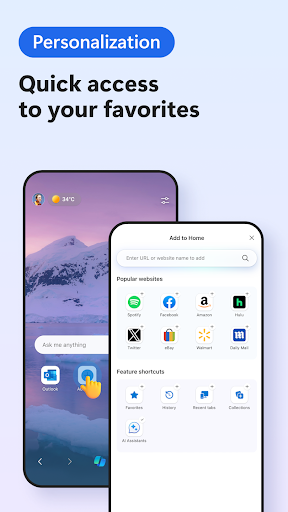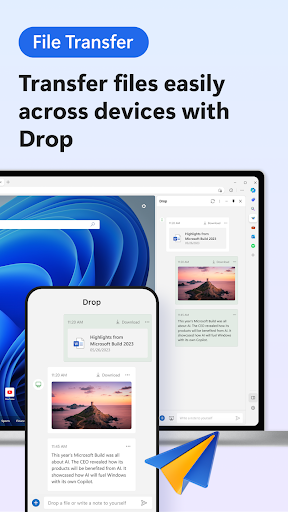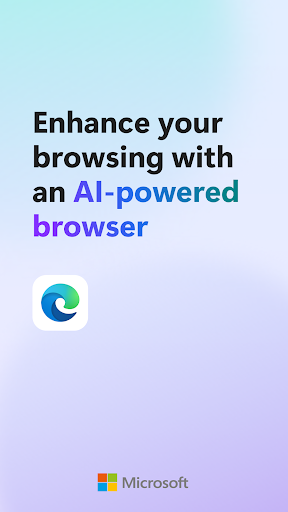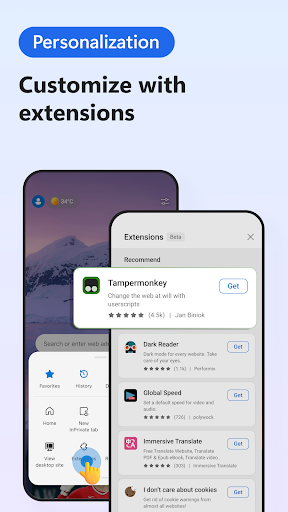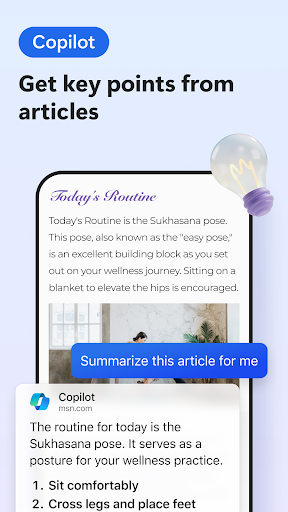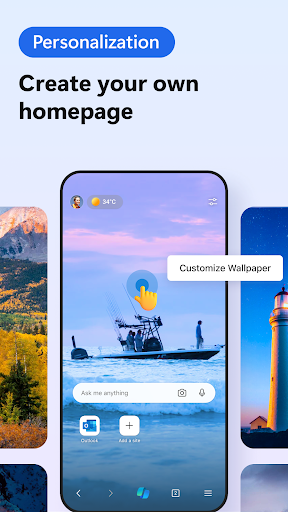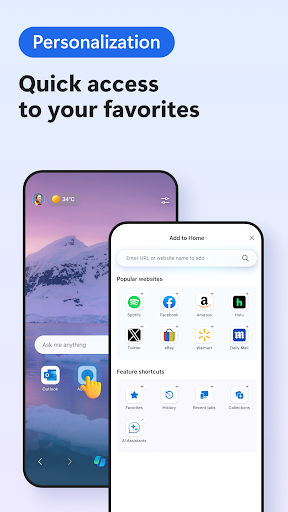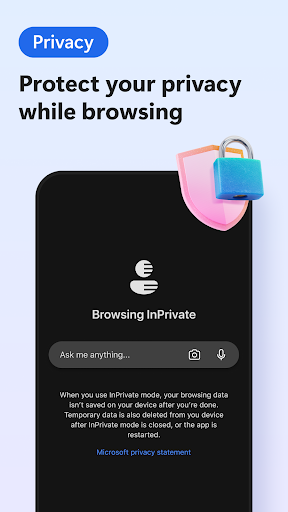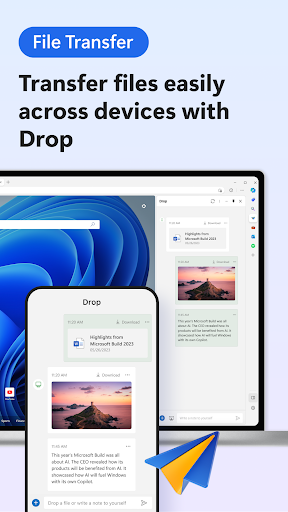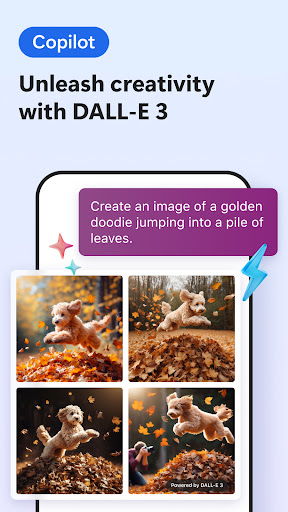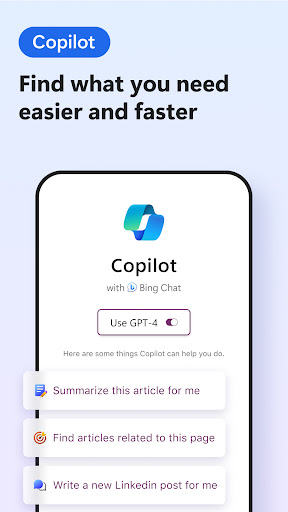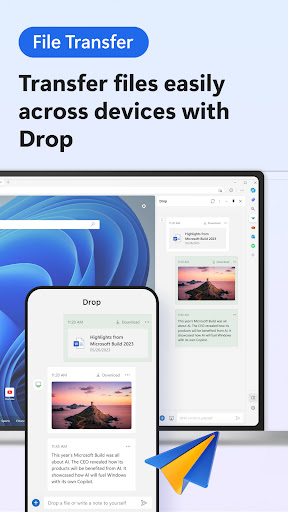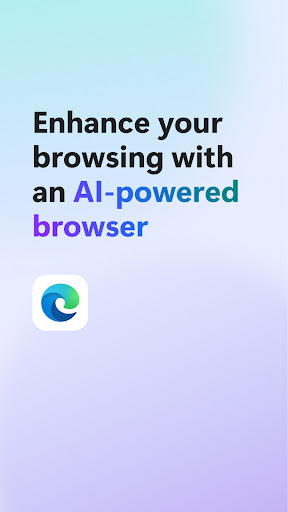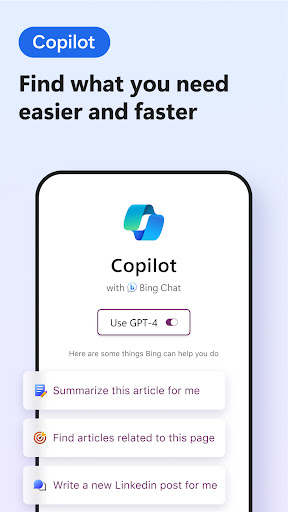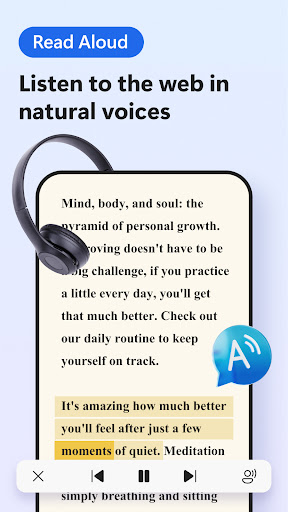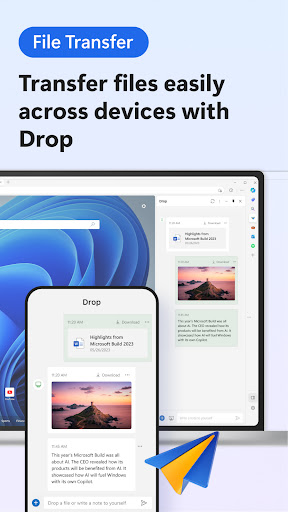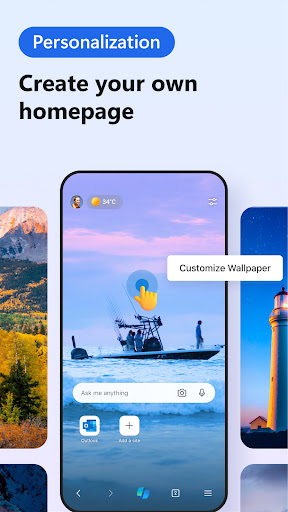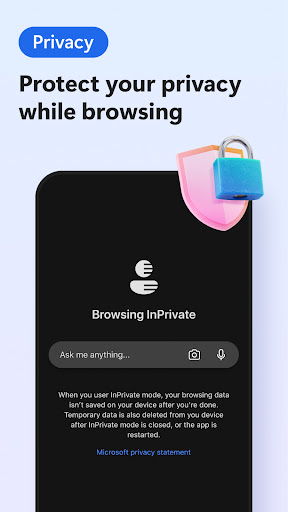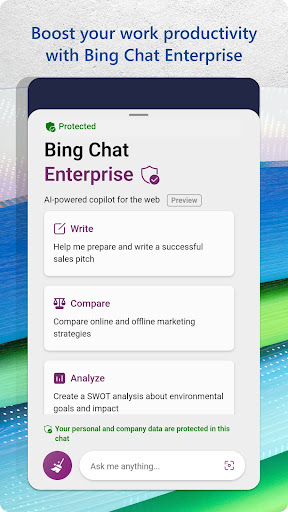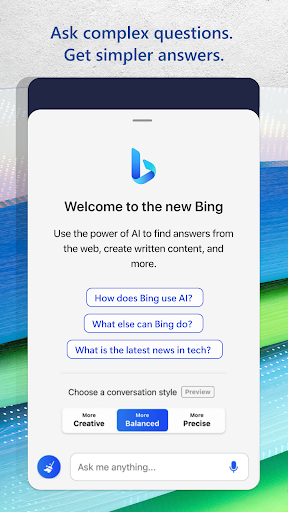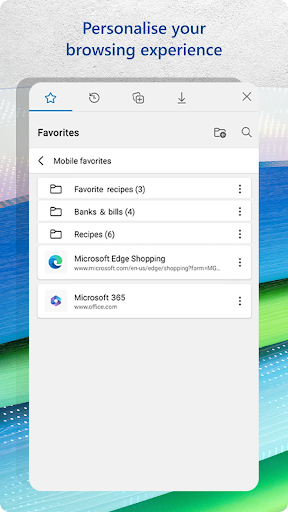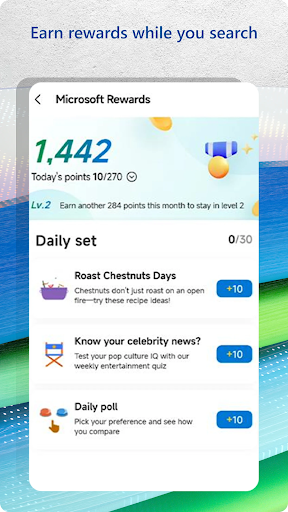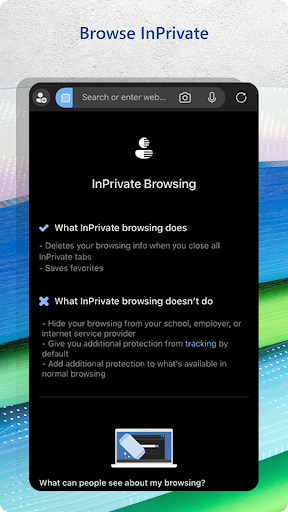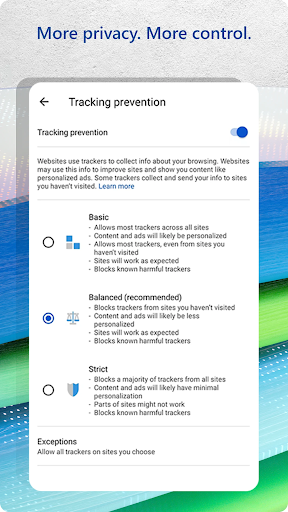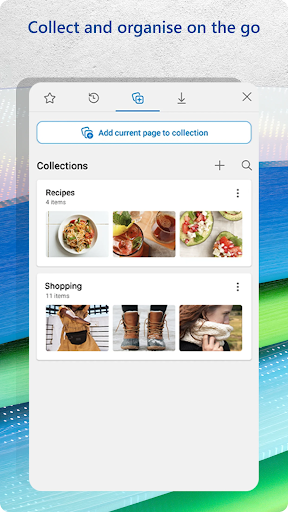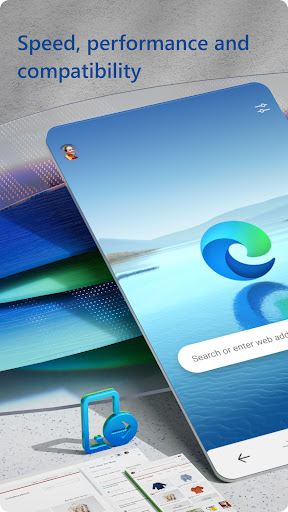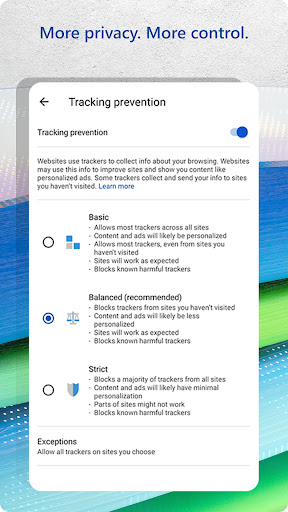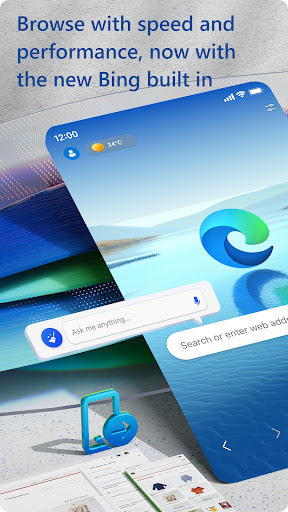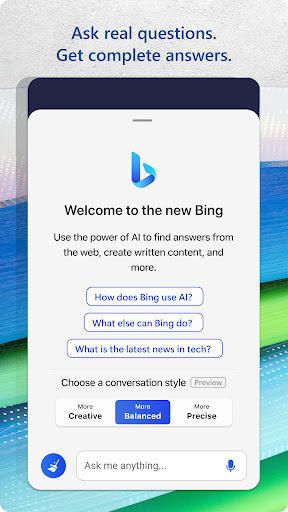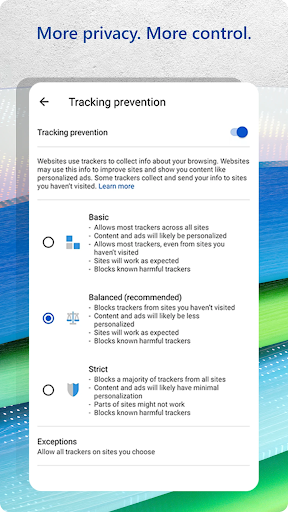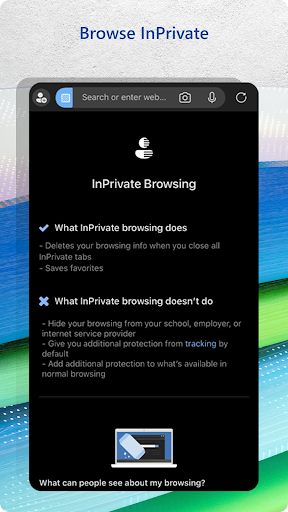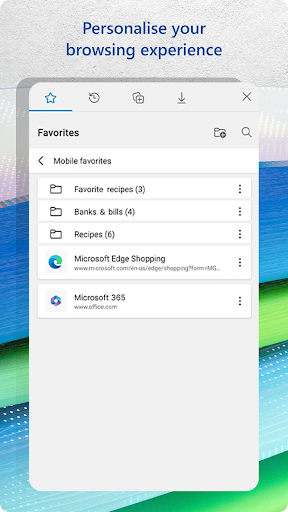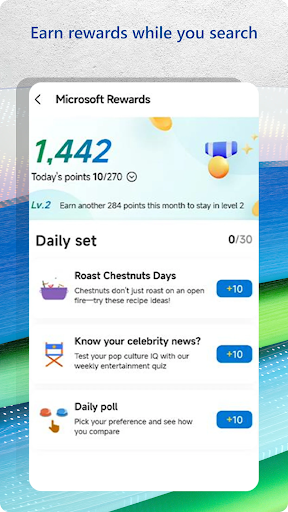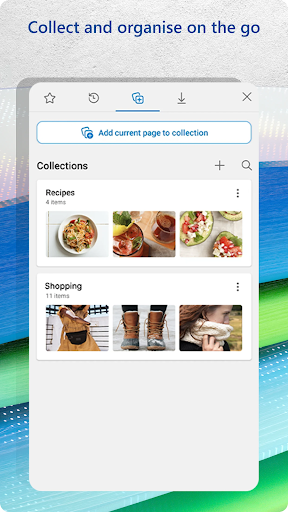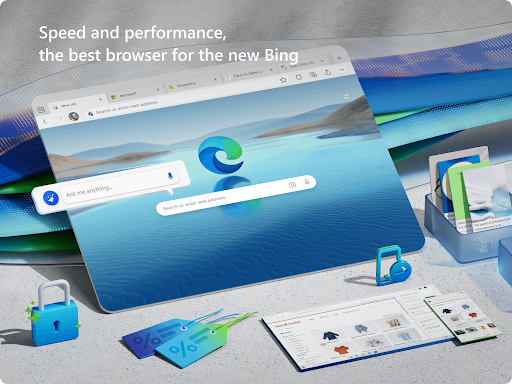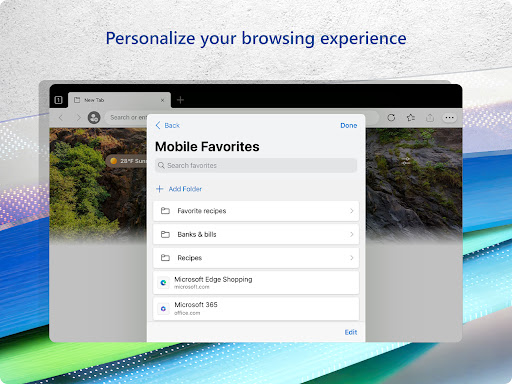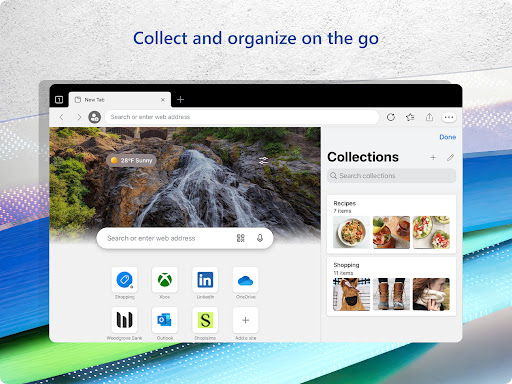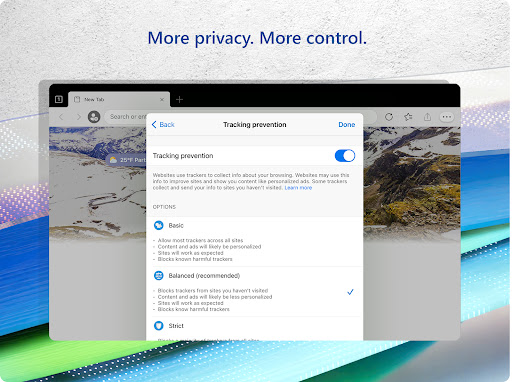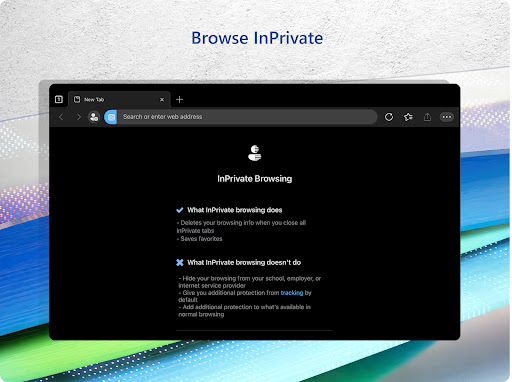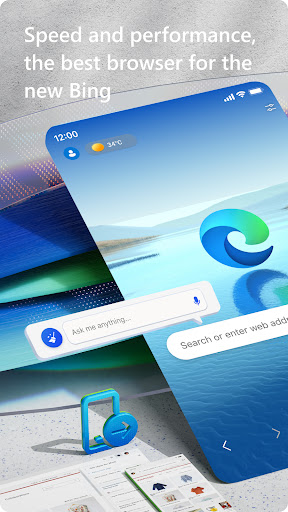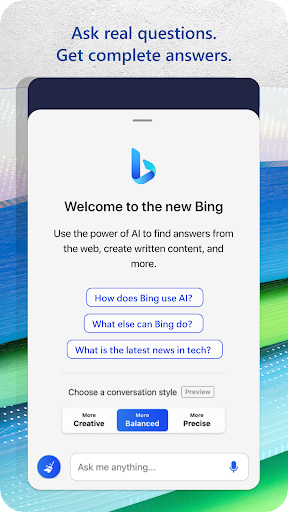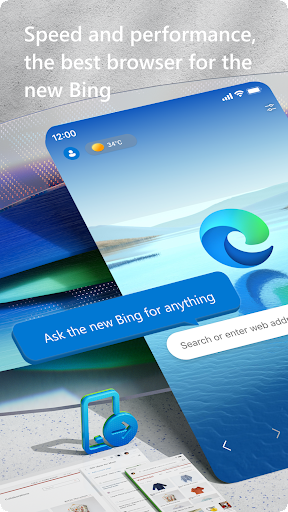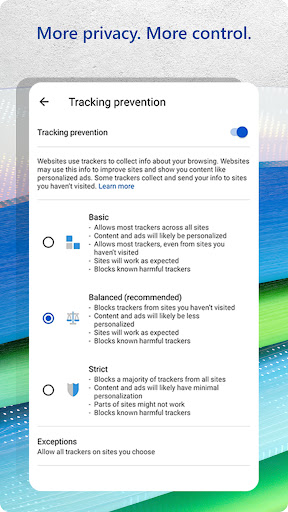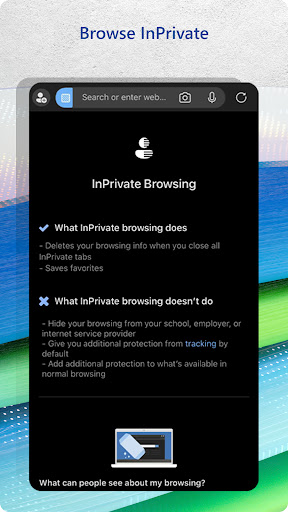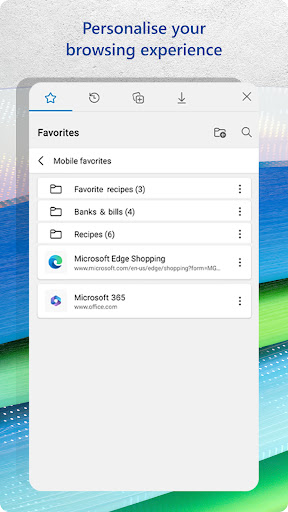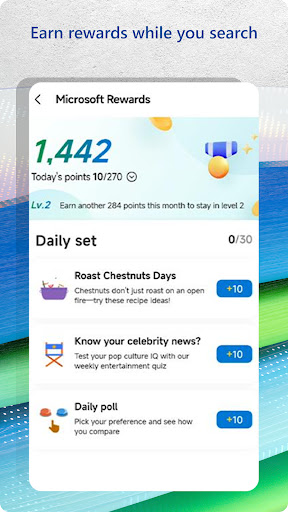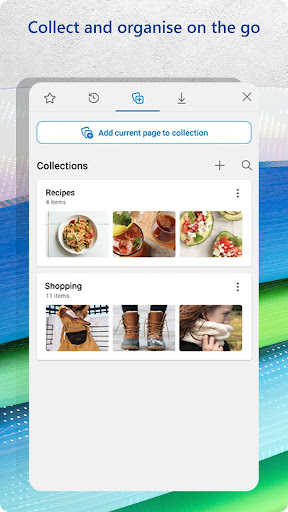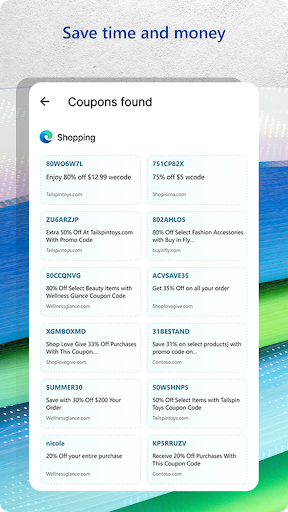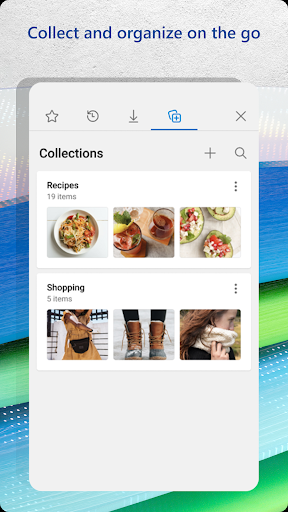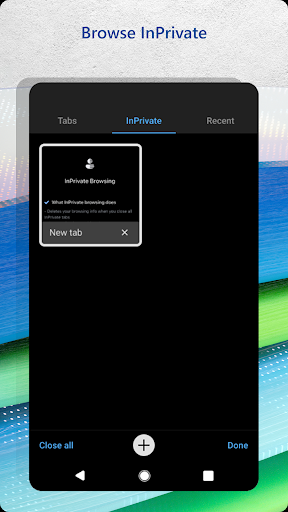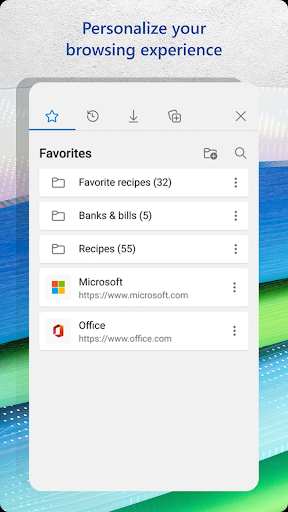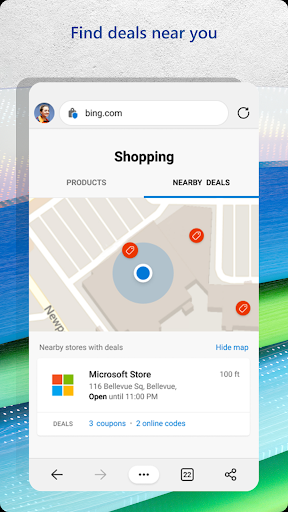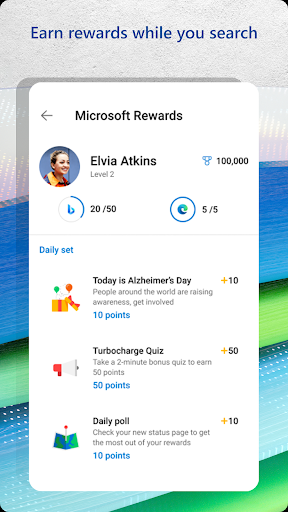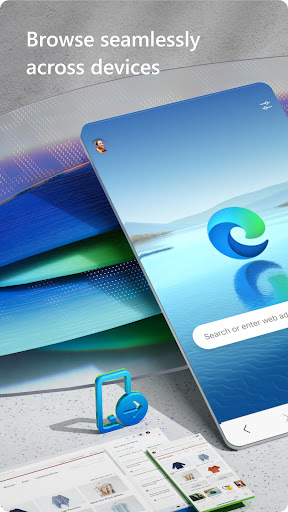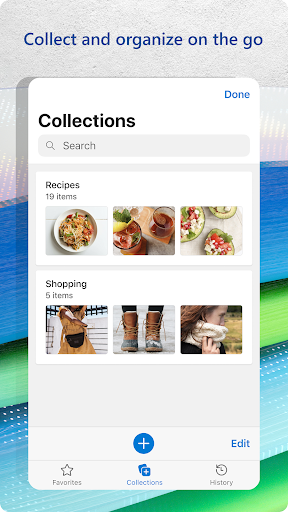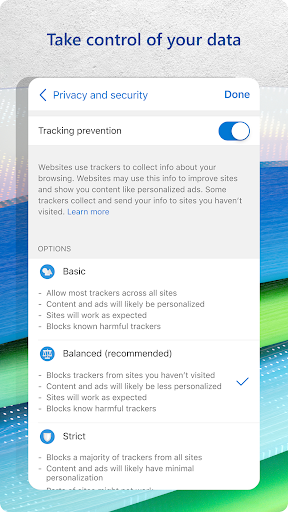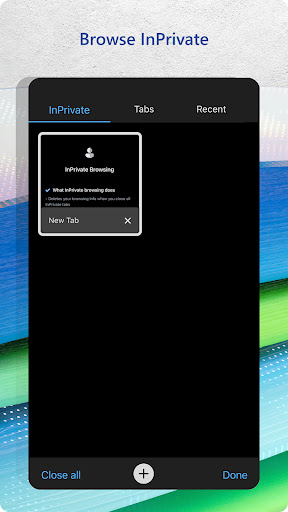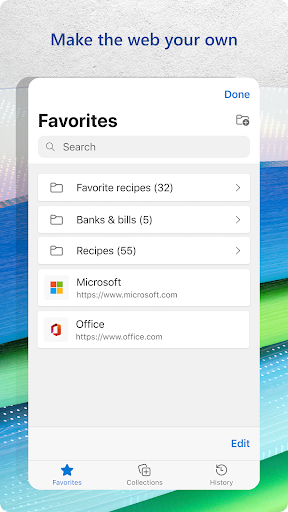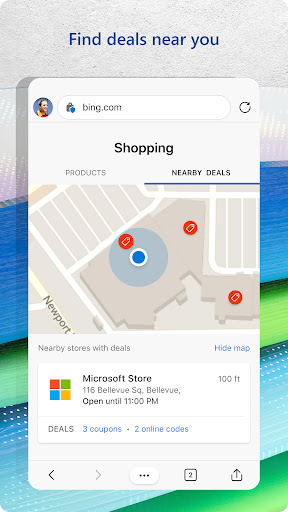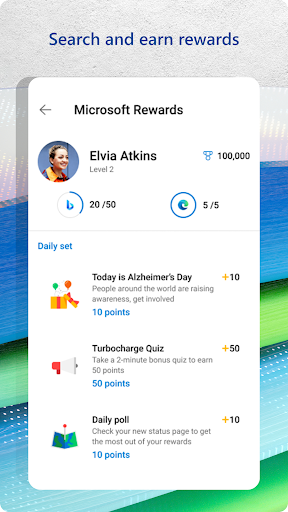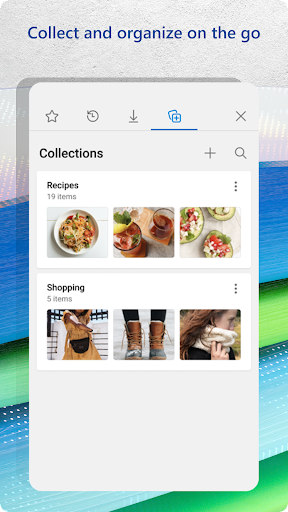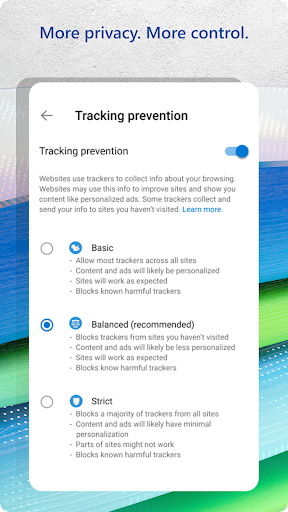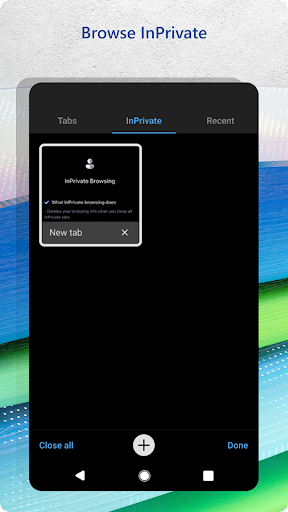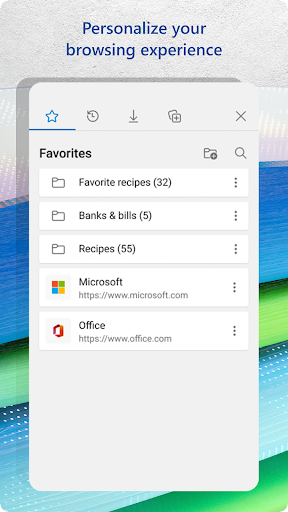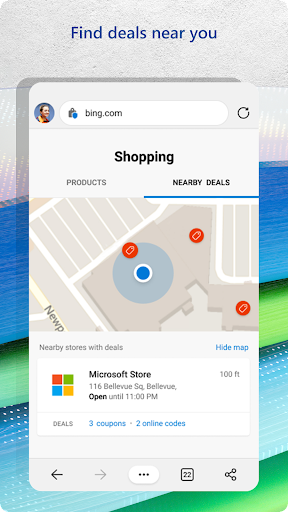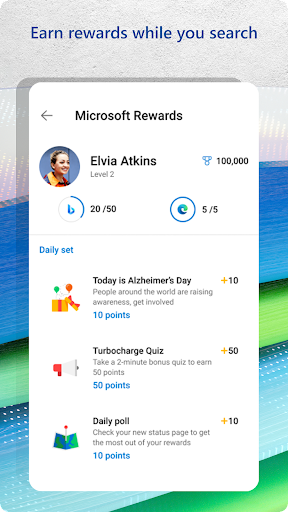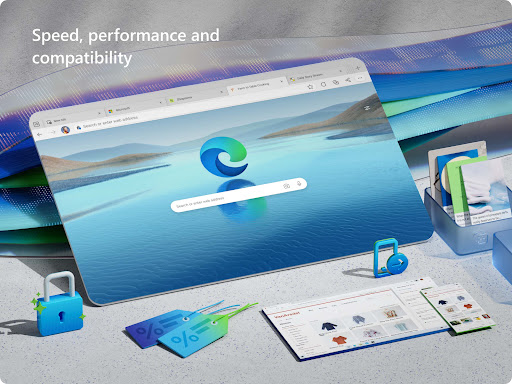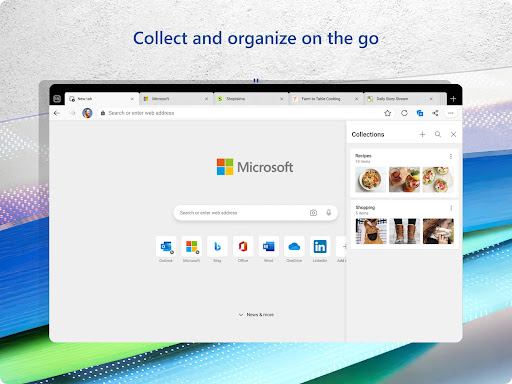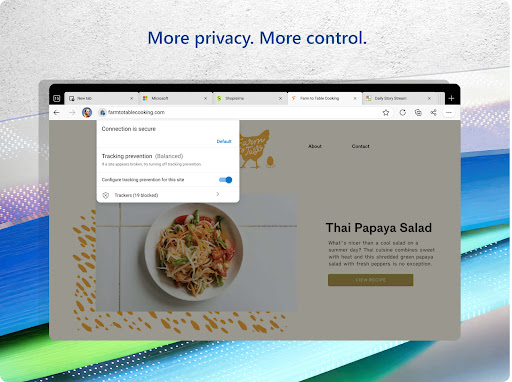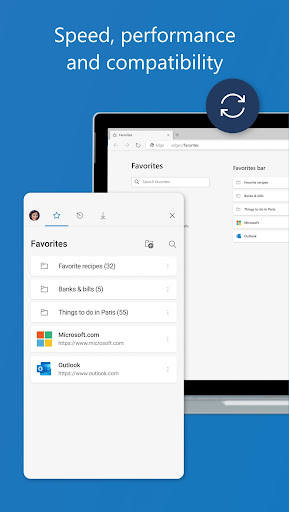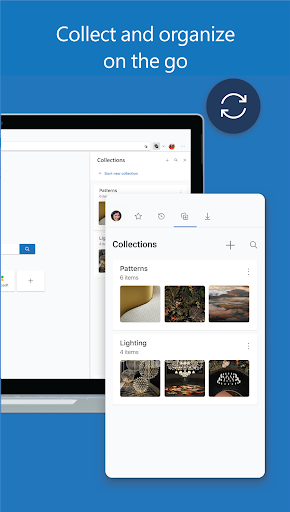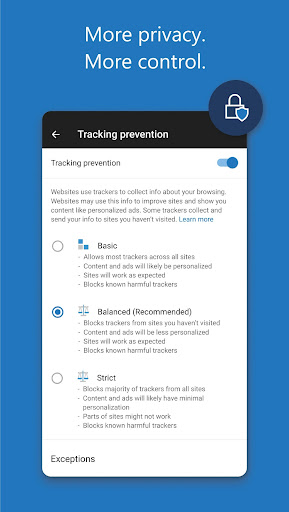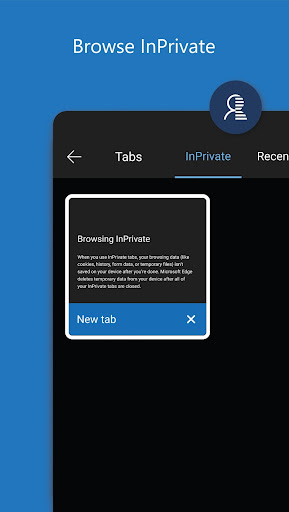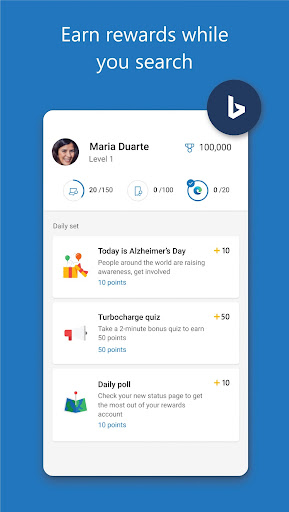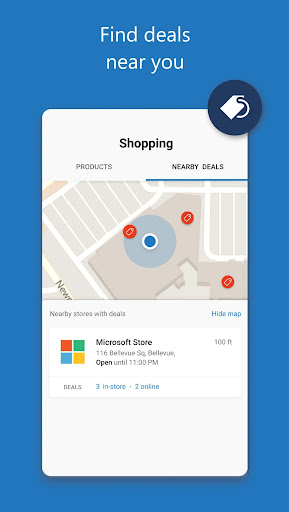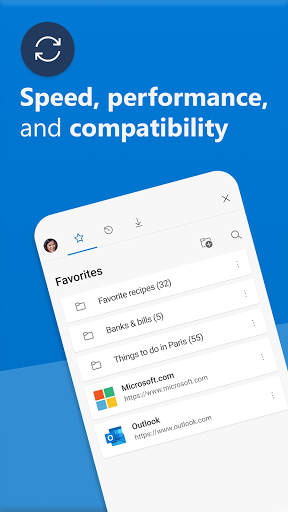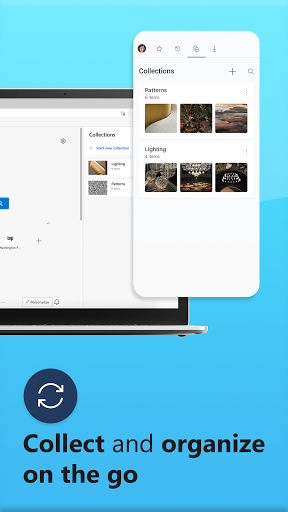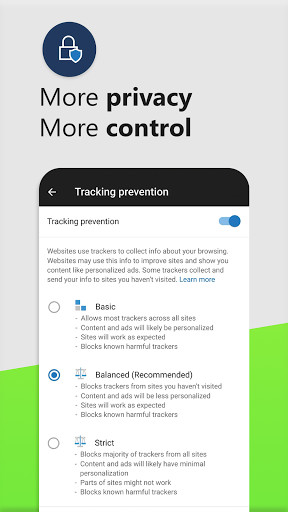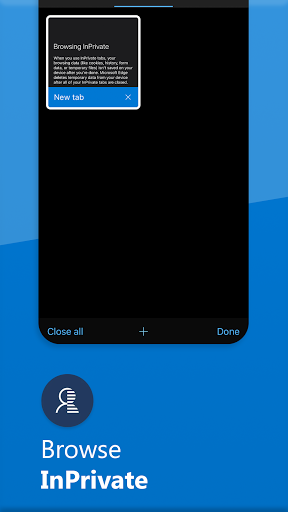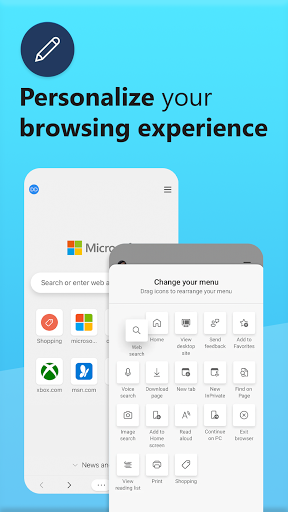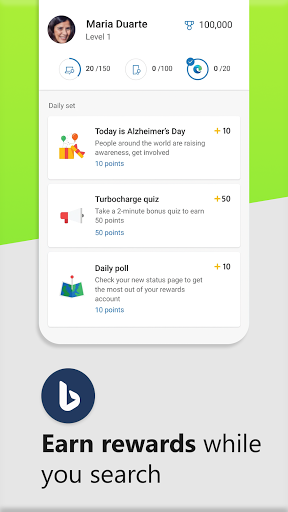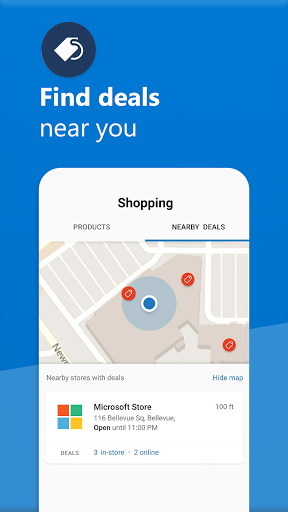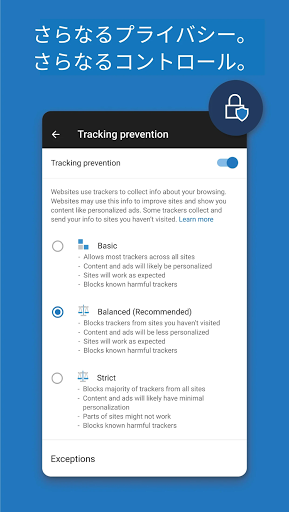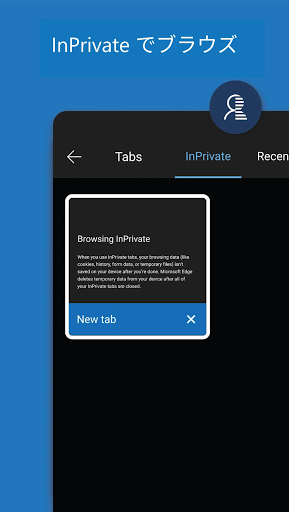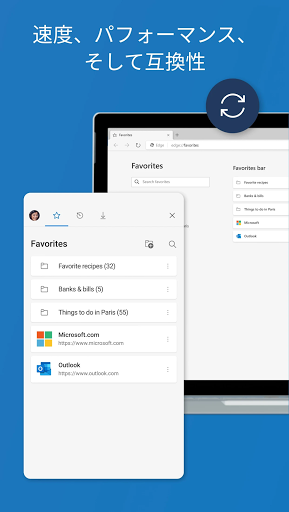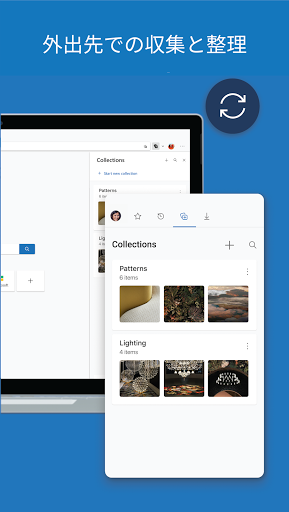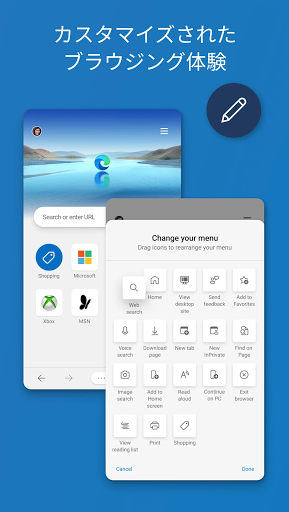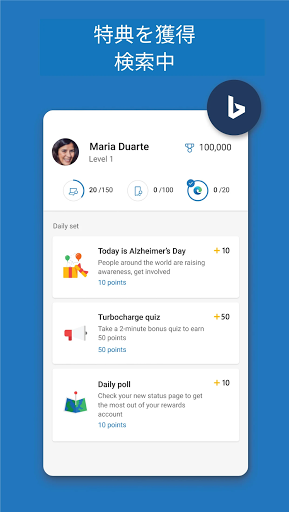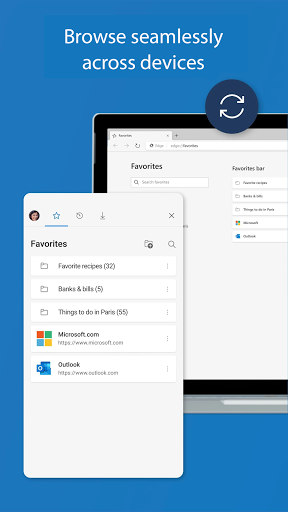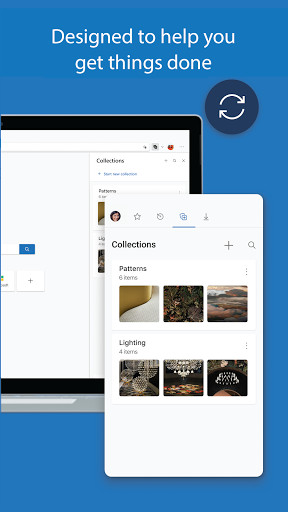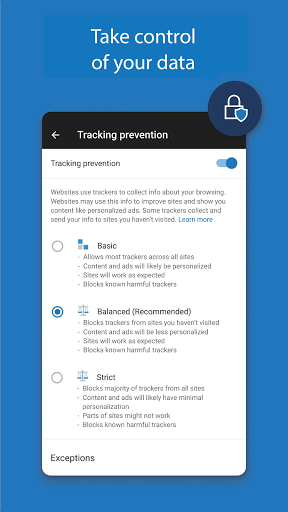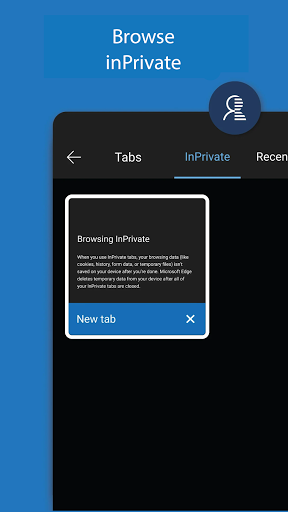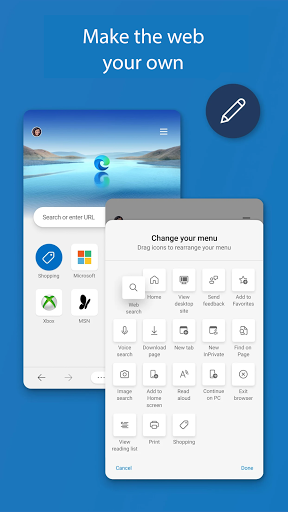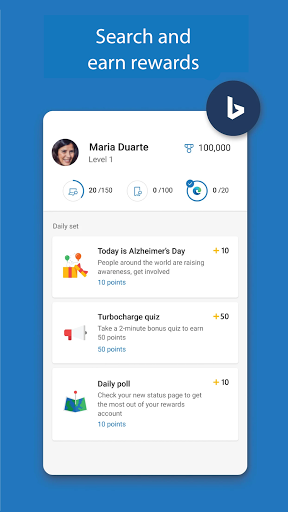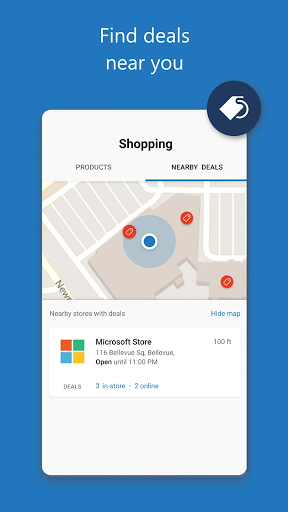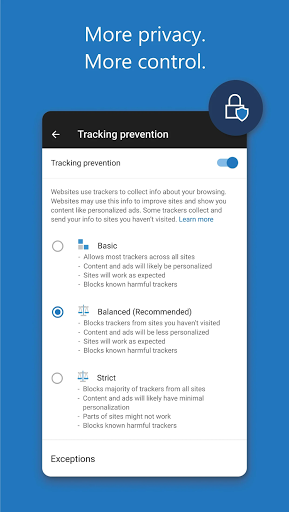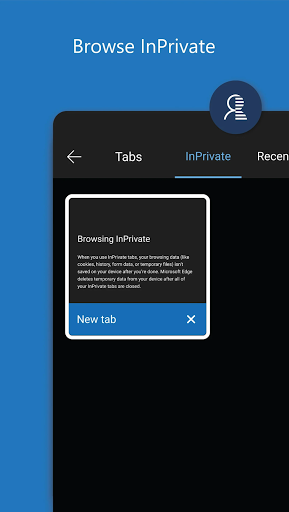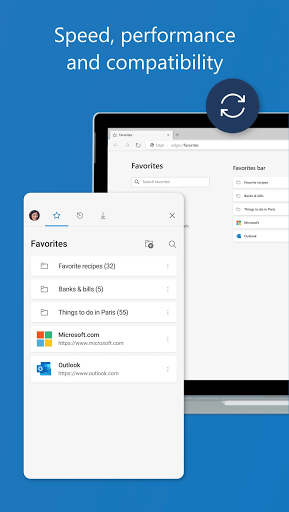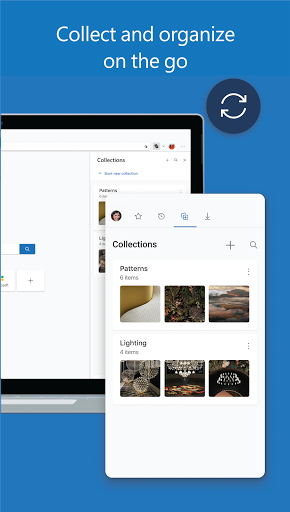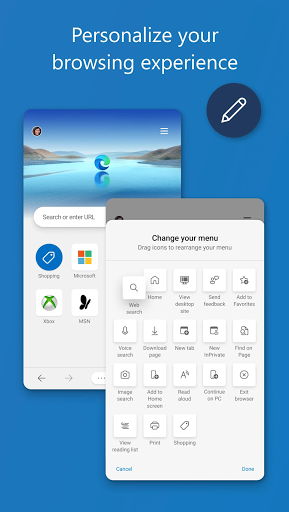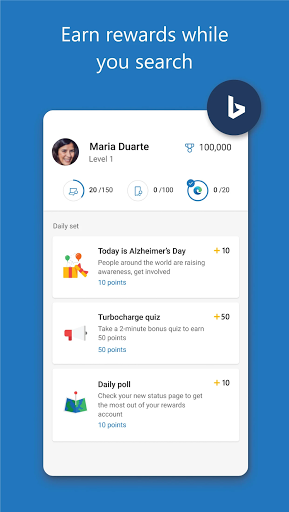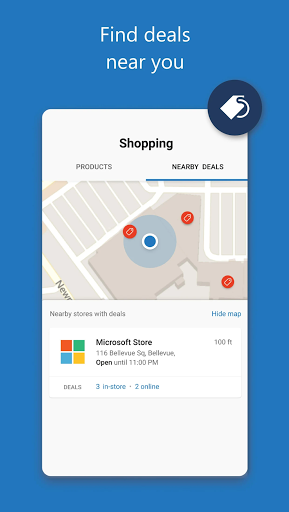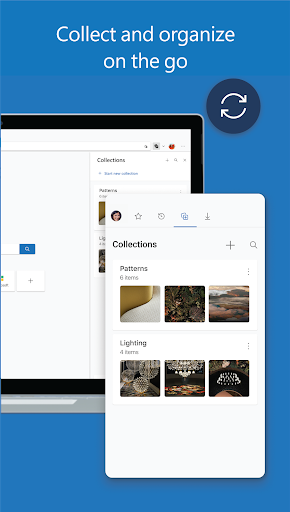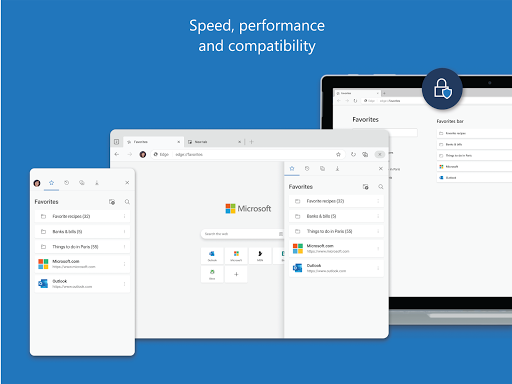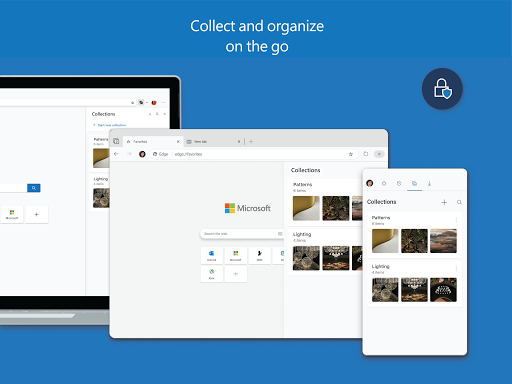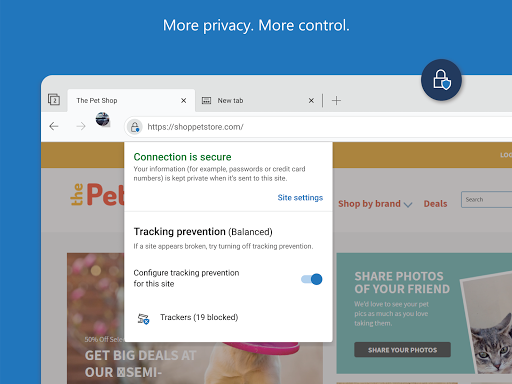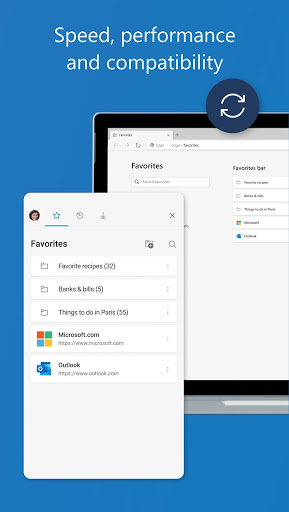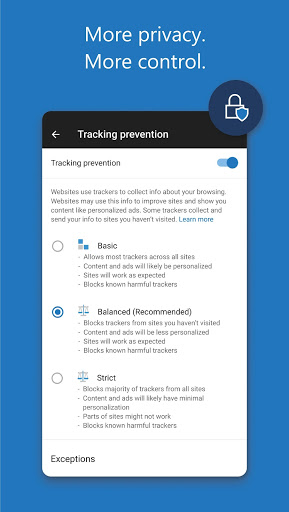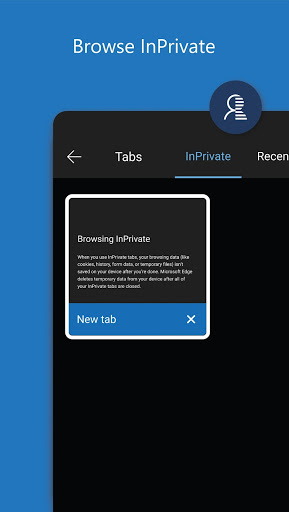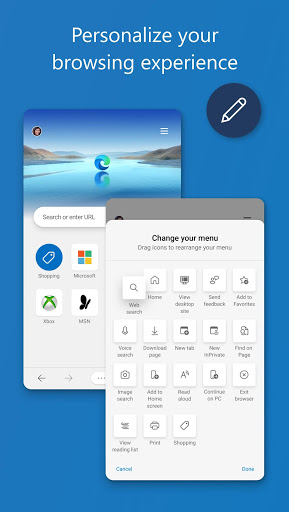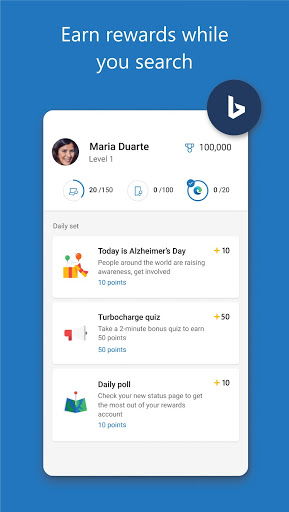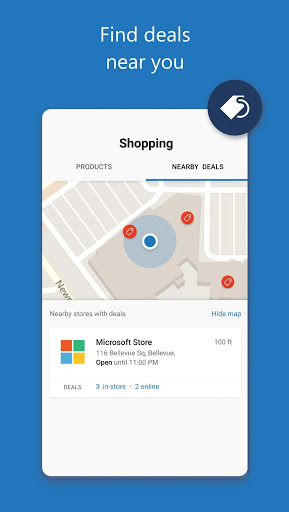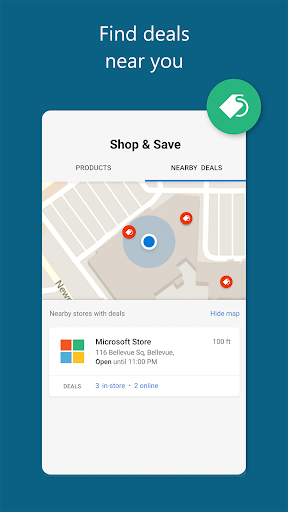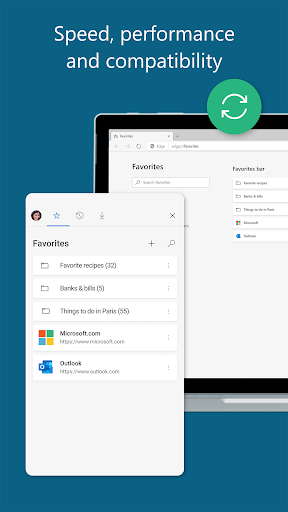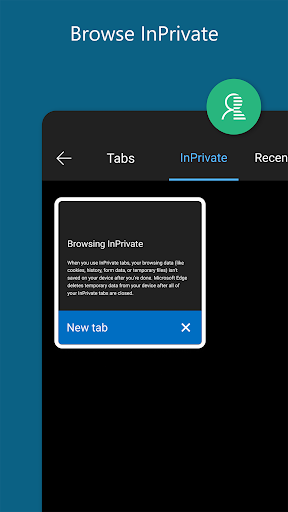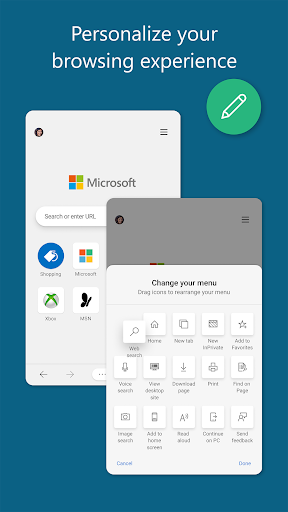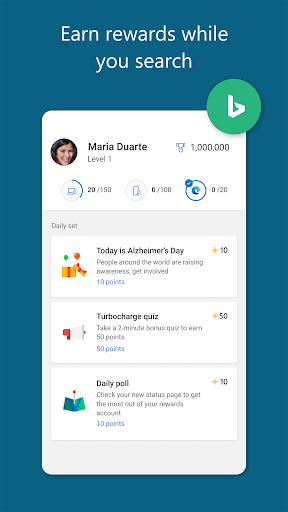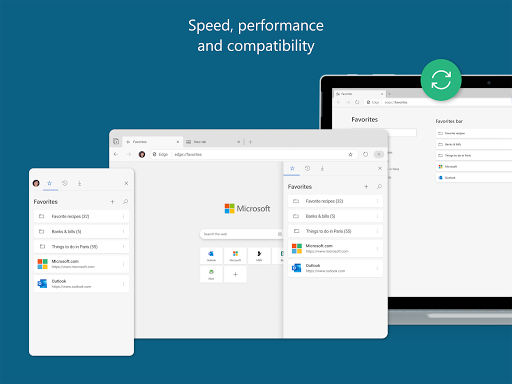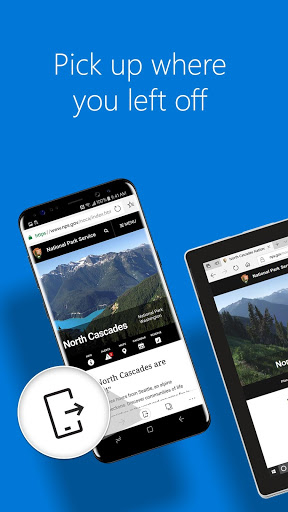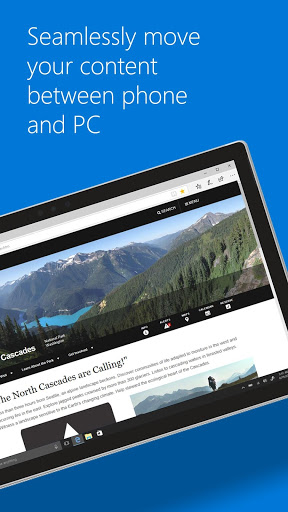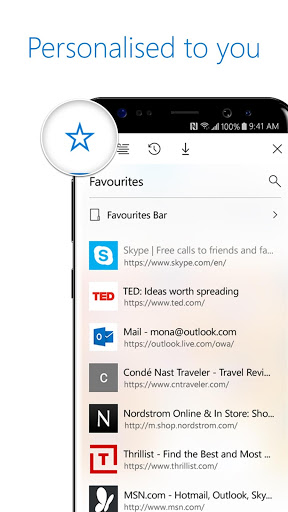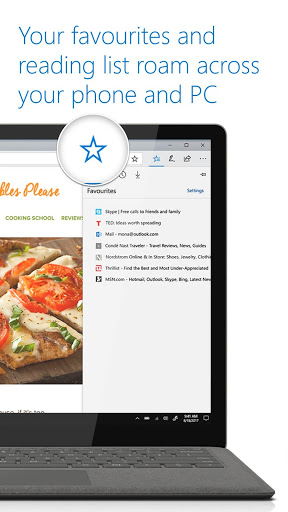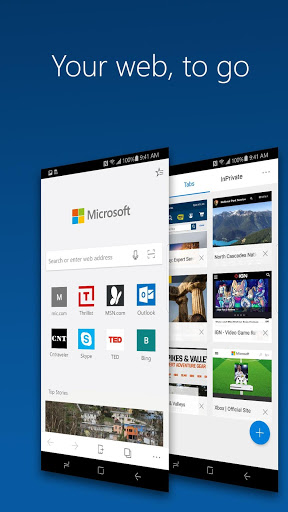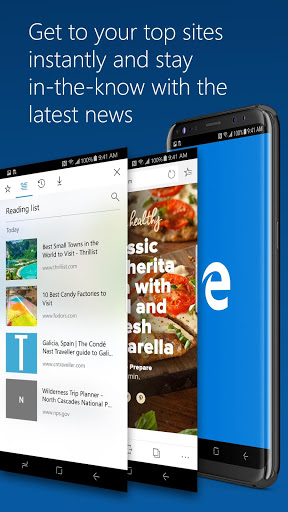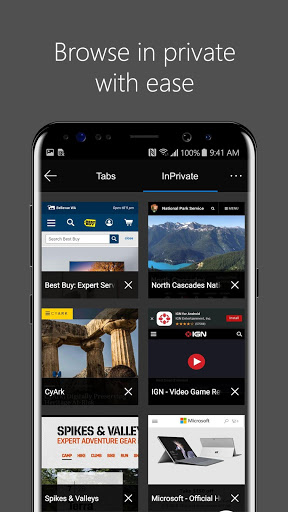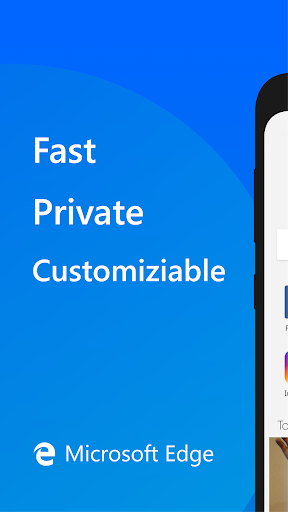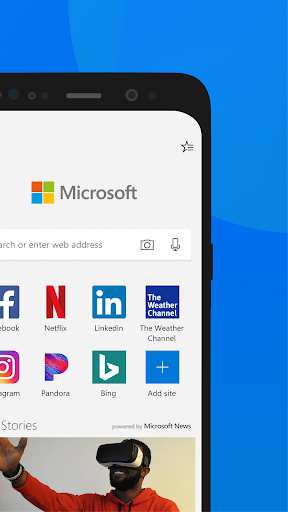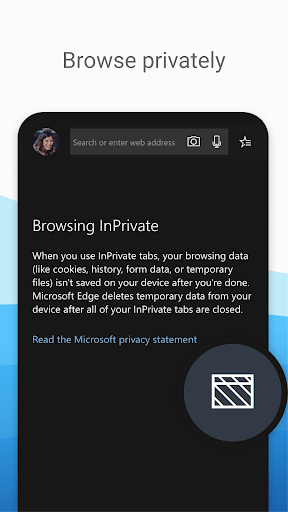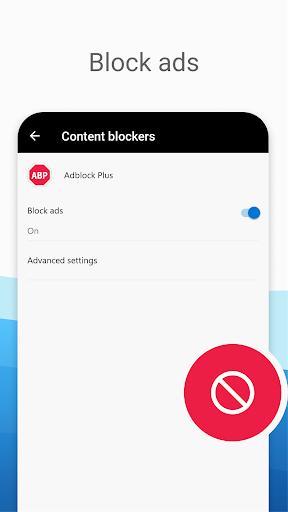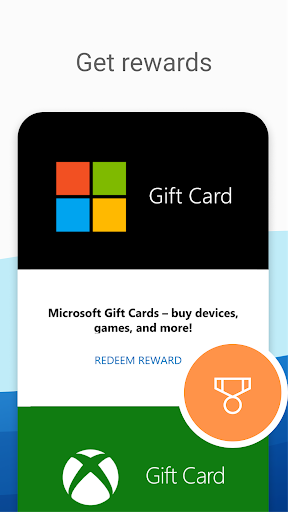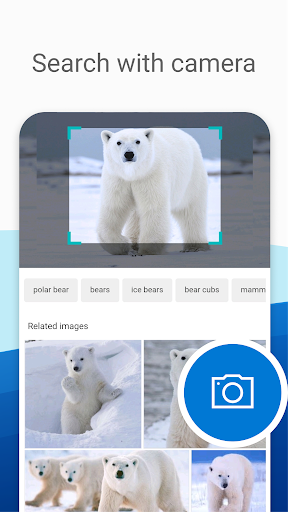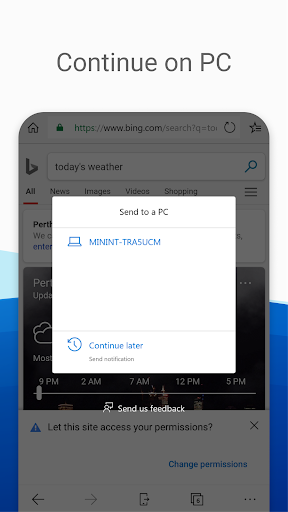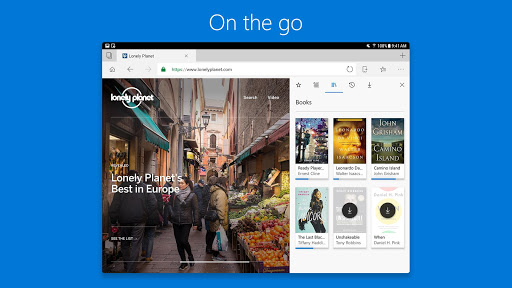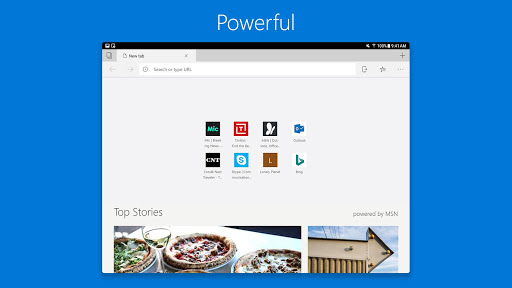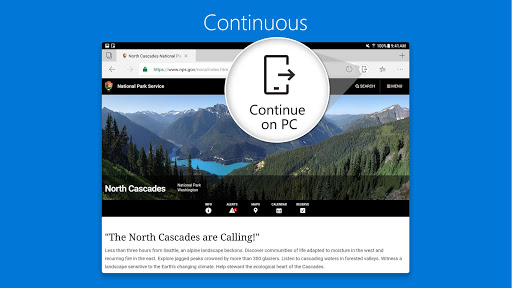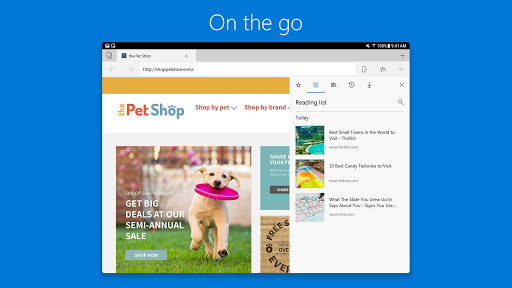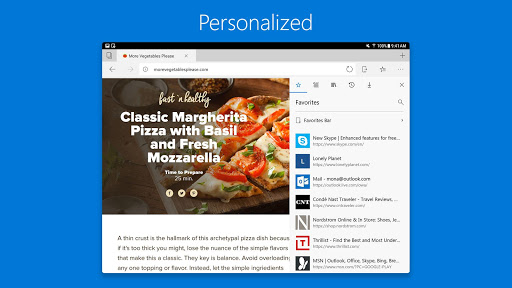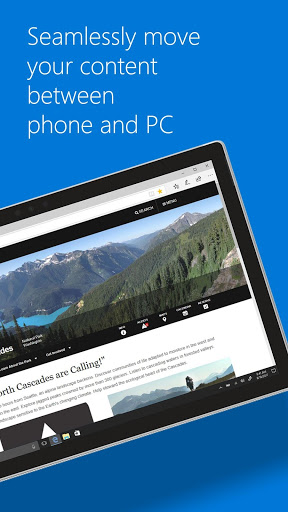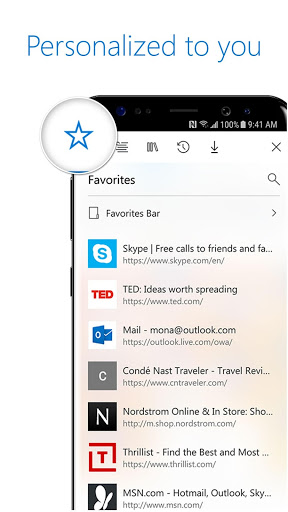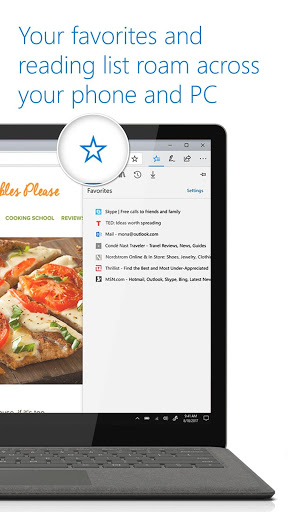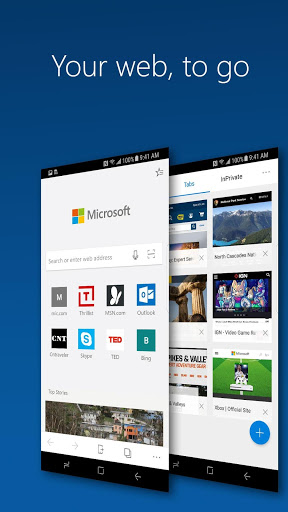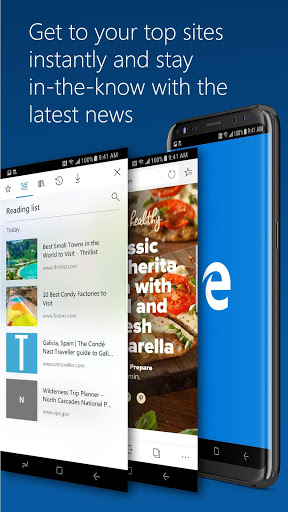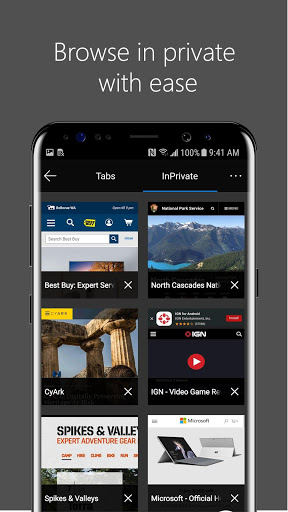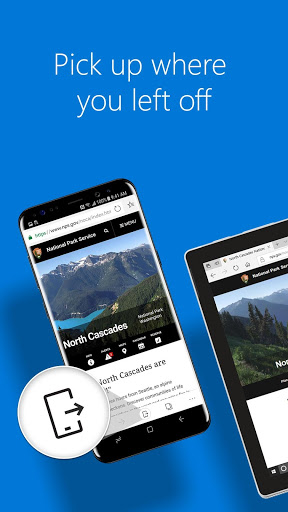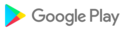Welcome to Microsoft Edge! Check out what's new in this release.
· [AI-generated Page Summary]
Go to “Menu” - “Summarize”, you can now view an AI-generated page summary in a half- screen without leaving the web page.
· Bug fixes, stability and performance improvements.
Upgrade to the latest version and enjoy a smarter and more efficient Microsoft Edge!
Welcome to Microsoft Edge! Check out what's new in this release.
· [AI-generated Page Summary]
Go to “Menu” - “Summarize”, you can now view an AI-generated page summary in a half- screen without leaving the web page.
· Bug fixes, stability and performance improvements.
Upgrade to the latest version and enjoy a smarter and more efficient Microsoft Edge!
Welcome to Microsoft Edge! Check out what's new in this release.
· [AI-generated Page Summary]
Go to “Menu” - “Summarize”, you can now view an AI-generated page summary in a half- screen without leaving the web page.
· Bug fixes, stability and performance improvements.
Upgrade to the latest version and enjoy a smarter and more efficient Microsoft Edge!
Welcome to Microsoft Edge! Check out what's new in this release.
· Bing Chat in Edge is now Copilot! Try the new and improved AI assistant from Microsoft in Edge.
· Bug fixes, stability and performance improvements.
Upgrade to the latest version and enjoy a smarter and more efficient Microsoft Edge!
Welcome to Microsoft Edge! Check out what's new in this release.
· Bing Chat in Edge is now Copilot! Try the new and improved AI assistant from Microsoft in Edge.
· Bug fixes, stability and performance improvements.
Upgrade to the latest version and enjoy a smarter and more efficient Microsoft Edge!
Thank you for using Microsoft Edge! Here’s what’s new in this release:
·Choose the best browser for shopping this holiday. Save time and money with our built-in tools like coupons, price comparison and price history
·New! Help keep your online credentials secure with Password Monitor. You can check if passwords you’ve saved in the browser have been compromised and found in our database of known breached credentials
Thank you for using Microsoft Edge! Here’s what’s new in this release:
·Choose the best browser for shopping this holiday. Save time and money with our built-in tools like coupons, price comparison and price history
·New! Help keep your online credentials secure with Password Monitor. You can check if passwords you’ve saved in the browser have been compromised and found in our database of known breached credentials
Thank you for using Microsoft Edge! Here’s what’s new in this release:
·Choose the best browser for shopping this holiday. Save time and money with our built-in tools like coupons, price comparison and price history
·New! Help keep your online credentials secure with Password Monitor. You can check if passwords you’ve saved in the browser have been compromised and found in our database of known breached credentials
Thank you for using Microsoft Edge! Here’s what’s new in this release:
·Choose the best browser for shopping this holiday. Save time and money with our built-in tools like coupons, price comparison and price history
·New! Help keep your online credentials secure with Password Monitor. You can check if passwords you’ve saved in the browser have been compromised and found in our database of known breached credentials
Thank you for using Microsoft Edge! Here’s what’s new in this release:
·Choose the best browser for shopping this holiday. Save time and money with our built-in tools like coupons, price comparison and price history
·New! Help keep your online credentials secure with Password Monitor. You can check if passwords you’ve saved in the browser have been compromised and found in our database of known breached credentials
Thanks for using Microsoft Edge! Here’s what’s new in this release:
• We’ve redesigned the browser to be faster, safer, and easier to use
• You can now access saved passwords in Microsoft Edge from any app
• Use Password Generator, a built-in tool to generate strong passwords when signing up for new accounts or changing passwords across the web
• Send your current web page to your other signed-in devices
• General bug fixes and performance improvements
Thanks for using Microsoft Edge! Here’s what’s new in this release:
• We’ve redesigned the browser to be faster, safer, and easier to use
• You can now access saved passwords in Microsoft Edge from any app
• Use Password Generator, a built-in tool to generate strong passwords when signing up for new accounts or changing passwords across the web
• Send your current web page to your other signed-in devices
• General bug fixes and performance improvements
Thanks for using Microsoft Edge! Here’s what’s new in this release:
• We’ve redesigned the browser to be faster, safer, and easier to use
• You can now access saved passwords in Microsoft Edge from any app
• Use Password Generator, a built-in tool to generate strong passwords when signing up for new accounts or changing passwords across the web
• Send your current web page to your other signed-in devices
• General bug fixes and performance improvements
Thanks for using Microsoft Edge! Here’s what’s new in this release:
• Try Collections! Easily collect and organize content as you browse the web -- with any of your signed-in devices.
We’ve also made some general bug fixes and performance improvements.
Thanks for using Microsoft Edge! Here’s what’s new in this release:
• Try Collections! Easily collect and organize content as you browse the web -- with any of your signed-in devices.
We’ve also made some general bug fixes and performance improvements.
Thanks for using Microsoft Edge! Here’s what’s new in this release:
• Try Collections! Easily collect and organize content as you browse the web -- with any of your signed-in devices.
We’ve also made some general bug fixes and performance improvements.
Thanks for using Microsoft Edge! Here’s what’s new in this release:
• Try Collections! Easily collect and organize content as you browse the web -- with any of your signed-in devices.
We’ve also made some general bug fixes and performance improvements.
Thanks for using Microsoft Edge! Here’s what’s new in this release:
• Try Collections! Easily collect and organize content as you browse the web -- with any of your signed-in devices.
We’ve also made some general bug fixes and performance improvements.
Thanks for using Microsoft Edge! Here’s what’s new in this release:
• Try Collections! Easily collect and organize content as you browse the web -- with any of your signed-in devices.
We’ve also made some general bug fixes and performance improvements.
Thanks for using Microsoft Edge! Here’s what’s new in this release:
• Try Collections! Easily collect and organize content as you browse the web -- with any of your signed-in devices.
We’ve also made some general bug fixes and performance improvements.
Thanks for using Microsoft Edge! Here’s what’s new in this release:
• Try Collections! Easily collect and organize content as you browse the web -- with any of your signed-in devices.
We’ve also made some general bug fixes and performance improvements.
Thanks for using Microsoft Edge! Here’s what’s new in this release:
• Try Collections! Easily collect and organize content as you browse the web -- with any of your signed-in devices.
We’ve also made some general bug fixes and performance improvements.
Thanks for using Microsoft Edge! Here’s what’s new in this release:
• Try Collections! Easily collect and organize content as you browse the web -- with any of your signed-in devices.
We’ve also made some general bug fixes and performance improvements.
Thanks for using Microsoft Edge! Here’s what’s new in this release:
• Try Collections! Easily collect and organize content as you browse the web -- with any of your signed-in devices.
We’ve also made some general bug fixes and performance improvements.
Thanks for using Microsoft Edge! Here’s what’s new in this release:
• Try Collections! Easily collect and organize content as you browse the web -- with any of your signed-in devices.
We’ve also made some general bug fixes and performance improvements.
Thanks for using Microsoft Edge! Here’s what’s new in this release:
• Try Collections! Easily collect and organize content as you browse the web -- with any of your signed-in devices.
We’ve also made some general bug fixes and performance improvements.
Thanks for using Microsoft Edge! Here’s what’s new in this release:
• Try Collections! Easily collect and organize content as you browse the web -- with any of your signed-in devices.
We’ve also made some general bug fixes and performance improvements.
Thanks for using Microsoft Edge! Here’s what’s new in this release:
• Try Collections! Easily collect and organize content as you browse the web -- with any of your signed-in devices.
We’ve also made some general bug fixes and performance improvements.
Thanks for using Microsoft Edge! Here’s what’s new in this release:
• Try Collections! Easily collect and organize content as you browse the web -- with any of your signed-in devices.
We’ve also made some general bug fixes and performance improvements.
Thanks for using Microsoft Edge! Here’s what’s new in this release:
• Try Collections! Easily collect and organize content as you browse the web -- with any of your signed-in devices.
We’ve also made some general bug fixes and performance improvements.
Thanks for using Microsoft Edge! Here’s what’s new in this release:
• Try Collections! Easily collect and organize content as you browse the web -- with any of your signed-in devices.
We’ve also made some general bug fixes and performance improvements.
Thanks for using Microsoft Edge! Here’s what’s new in this release:
• Try Collections! Easily collect and organize content as you browse the web -- with any of your signed-in devices.
We’ve also made some general bug fixes and performance improvements.
Thanks for using Microsoft Edge! Here’s what’s new in this release:
• Try Collections! Easily collect and organize content as you browse the web -- with any of your signed-in devices.
We’ve also made some general bug fixes and performance improvements.
Thanks for using Microsoft Edge! Here’s what’s new in this release:
• Try Collections! Easily collect and organize content as you browse the web -- with any of your signed-in devices.
We’ve also made some general bug fixes and performance improvements.
Thanks for using Microsoft Edge! Here’s what’s new in this release:
• Try Collections! Easily collect and organize content as you browse the web -- with any of your signed-in devices.
We’ve also made some general bug fixes and performance improvements.
Thanks for using Microsoft Edge! Here’s what’s new in this release:
• Try Collections! Easily collect and organize content as you browse the web -- with any of your signed-in devices.
We’ve also made some general bug fixes and performance improvements.
Thanks for using Microsoft Edge! Here’s what’s new in this release:
• Try Collections! Easily collect and organize content as you browse the web -- with any of your signed-in devices.
We’ve also made some general bug fixes and performance improvements.
Thanks for using Microsoft Edge! Here’s what’s new in this release:
• Try Collections! Easily collect and organize content as you browse the web -- with any of your signed-in devices.
We’ve also made some general bug fixes and performance improvements.
Thanks for using Microsoft Edge! Here’s what’s new in this release:
• Try Collections! Easily collect and organize content as you browse the web -- with any of your signed-in devices.
We’ve also made some general bug fixes and performance improvements.
Thanks for using Microsoft Edge! Here’s what’s new in this release:
• Try Collections! Easily collect and organize content as you browse the web -- with any of your signed-in devices.
We’ve also made some general bug fixes and performance improvements.
Thanks for using Microsoft Edge! Here’s what’s new in this release:
• Try Collections! Easily collect and organize content as you browse the web -- with any of your signed-in devices.
We’ve also made some general bug fixes and performance improvements.
Thanks for using Microsoft Edge! Here’s what’s new in this release:
• Try Collections! Easily collect and organize content as you browse the web -- with any of your signed-in devices.
We’ve also made some general bug fixes and performance improvements.
Thanks for using Microsoft Edge! Here’s what’s new in this release:
• Try Collections! Easily collect and organize content as you browse the web -- with any of your signed-in devices.
We’ve also made some general bug fixes and performance improvements.
Thanks for using Microsoft Edge! Here’s what’s new in this release:
• Try Collections! Easily collect and organize content as you browse the web -- with any of your signed-in devices.
We’ve also made some general bug fixes and performance improvements.
Thanks for using Microsoft Edge! Here’s what’s new in this release:
• Try Collections! Easily collect and organize content as you browse the web -- with any of your signed-in devices.
We’ve also made some general bug fixes and performance improvements.
Thanks for using Microsoft Edge! Here’s what’s new in this release:
• Try Collections! Easily collect and organize content as you browse the web -- with any of your signed-in devices.
We’ve also made some general bug fixes and performance improvements.
Thanks for using Microsoft Edge! Here’s what’s new in this release:
• Try Collections! Easily collect and organize content as you browse the web -- with any of your signed-in devices.
We’ve also made some general bug fixes and performance improvements.
Thanks for using Microsoft Edge! Here’s what’s new in this release:
• Try Collections! Easily collect and organize content as you browse the web -- with any of your signed-in devices.
We’ve also made some general bug fixes and performance improvements.
Thanks for using Microsoft Edge! Here’s what’s new in this release:
• Try Collections! Easily collect and organize content as you browse the web -- with any of your signed-in devices.
We’ve also made some general bug fixes and performance improvements.
Thanks for using Microsoft Edge! Here’s what’s new in this release:
• Try Collections! Easily collect and organize content as you browse the web -- with any of your signed-in devices.
We’ve also made some general bug fixes and performance improvements.
Thanks for using Microsoft Edge! Here’s what’s new in this release:
• Try Collections! Easily collect and organize content as you browse the web -- with any of your signed-in devices.
We’ve also made some general bug fixes and performance improvements.
Thanks for using Microsoft Edge! Here’s what’s new in this release:
• Try Collections! Easily collect and organize content as you browse the web -- with any of your signed-in devices.
We’ve also made some general bug fixes and performance improvements.
Thanks for using Microsoft Edge! Here’s what’s new in this release:
• Try Collections! Easily collect and organize content as you browse the web -- with any of your signed-in devices.
We’ve also made some general bug fixes and performance improvements.
Thanks for using Microsoft Edge! Here’s what’s new in this release:
• Try Collections! Easily collect and organize content as you browse the web -- with any of your signed-in devices.
We’ve also made some general bug fixes and performance improvements.
Thanks for using Microsoft Edge! Here’s what’s new in this release:
• Try Collections! Easily collect and organize content as you browse the web -- with any of your signed-in devices.
We’ve also made some general bug fixes and performance improvements.
Thanks for using Microsoft Edge! Here’s what’s new in this release:
• Try Collections! Easily collect and organize content as you browse the web -- with any of your signed-in devices.
We’ve also made some general bug fixes and performance improvements.
Thanks for using Microsoft Edge! Here’s what’s new in this release:
• Try Collections! Easily collect and organize content as you browse the web -- with any of your signed-in devices.
We’ve also made some general bug fixes and performance improvements.
Thanks for using Microsoft Edge! Here’s what’s new in this release:
• Sign in with a Microsoft Family account to get real-time web activity reporting, content filtering, and other secure features to help keep kids safe on mobile.
We’ve also made some general bug fixes and performance improvements.
Thanks for using Microsoft Edge! Here’s what’s new in this release:
• Sign in with a Microsoft Family account to get real-time web activity reporting, content filtering, and other secure features to help keep kids safe on mobile.
We’ve also made some general bug fixes and performance improvements.
Thanks for using Microsoft Edge! Here’s what’s new in this release:
• Sign in with a Microsoft Family account to get real-time web activity reporting, content filtering, and other secure features to help keep kids safe on mobile.
We’ve also made some general bug fixes and performance improvements.
Thanks for using Microsoft Edge! Here’s what’s new in this release:
• Sign in with a Microsoft Family account to get real-time web activity reporting, content filtering, and other secure features to help keep kids safe on mobile.
We’ve also made some general bug fixes and performance improvements.
Thanks for using Microsoft Edge! Here’s what’s new in this release:
• Sign in with a Microsoft Family account to get real-time web activity reporting, content filtering, and other secure features to help keep kids safe on mobile.
We’ve also made some general bug fixes and performance improvements.
Thanks for using Microsoft Edge! Here’s what’s new in this release:
• Sign in with a Microsoft Family account to get real-time web activity reporting, content filtering, and other secure features to help keep kids safe on mobile.
We’ve also made some general bug fixes and performance improvements.
Thanks for using Microsoft Edge! Here’s what’s new in this release:
• Sign in with a Microsoft Family account to get real-time web activity reporting, content filtering, and other secure features to help keep kids safe on mobile.
We’ve also made some general bug fixes and performance improvements.
Thanks for using Microsoft Edge! Here’s what’s new in this release:
• Sign in with a Microsoft Family account to get real-time web activity reporting, content filtering, and other secure features to help keep kids safe on mobile.
We’ve also made some general bug fixes and performance improvements.
Thanks for using Microsoft Edge! Here’s what’s new in this release:
• Sign in with a Microsoft Family account to get real-time web activity reporting, content filtering, and other secure features to help keep kids safe on mobile.
We’ve also made some general bug fixes and performance improvements.
Thanks for using Microsoft Edge! Here’s what’s new in this release:
• Sign in with a Microsoft Family account to get real-time web activity reporting, content filtering, and other secure features to help keep kids safe on mobile.
We’ve also made some general bug fixes and performance improvements.
Thanks for using Microsoft Edge! Here’s what’s new in this release:
• Sign in with a Microsoft Family account to get real-time web activity reporting, content filtering, and other secure features to help keep kids safe on mobile.
We’ve also made some general bug fixes and performance improvements.
Thanks for using Microsoft Edge! Here’s what’s new in this release:
• Sign in with a Microsoft Family account to get real-time web activity reporting, content filtering, and other secure features to help keep kids safe on mobile.
We’ve also made some general bug fixes and performance improvements.
Thanks for using Microsoft Edge! Here’s what’s new in this release:
• Sign in with a Microsoft Family account to get real-time web activity reporting, content filtering, and other secure features to help keep kids safe on mobile.
We’ve also made some general bug fixes and performance improvements.
Thanks for using Microsoft Edge! Here’s what’s new in this release:
• Sign in with a Microsoft Family account to get real-time web activity reporting, content filtering, and other secure features to help keep kids safe on mobile.
We’ve also made some general bug fixes and performance improvements.
Thanks for using Microsoft Edge! Here’s what’s new in this release:
• Tap on any word to trigger a contextual search and get results without leaving the page.
• Choose to sync your favorites, passwords and other data with the new Microsoft Edge or Microsoft Edge Legacy.
• Customize the layout of a new tab page.
• Tracking prevention: Select a Basic, Balanced, or Strict amount of blocking.
We’ve also made some general bug fixes and performance improvements.
Thanks for using Microsoft Edge! Here’s what’s new in this release:
• Tap on any word to trigger a contextual search and get results without leaving the page.
• Choose to sync your favorites, passwords and other data with the new Microsoft Edge or Microsoft Edge Legacy.
• Customize the layout of a new tab page.
• Tracking prevention: Select a Basic, Balanced, or Strict amount of blocking.
We’ve also made some general bug fixes and performance improvements.
Thanks for using Microsoft Edge! Here’s what’s new in this release:
• Tap on any word to trigger a contextual search and get results without leaving the page.
• Choose to sync your favorites, passwords and other data with the new Microsoft Edge or Microsoft Edge Legacy.
• Customize the layout of a new tab page.
• Tracking prevention: Select a Basic, Balanced, or Strict amount of blocking.
We’ve also made some general bug fixes and performance improvements.
Thanks for using Microsoft Edge! Here’s what’s new in this release:
• Tap on any word to trigger a contextual search and get results without leaving the page.
• Choose to sync your favorites, passwords and other data with the new Microsoft Edge or Microsoft Edge Legacy.
• Customize the layout of a new tab page.
• Tracking prevention: Select a Basic, Balanced, or Strict amount of blocking.
We’ve also made some general bug fixes and performance improvements.
Thanks for using Microsoft Edge! Here’s what’s new in this release:
• Tap on any word to trigger a contextual search and get results without leaving the page.
• Choose to sync your favorites, passwords and other data with the new Microsoft Edge or Microsoft Edge Legacy.
• Customize the layout of a new tab page.
• Tracking prevention: Select a Basic, Balanced, or Strict amount of blocking.
We’ve also made some general bug fixes and performance improvements.
Thanks for using Microsoft Edge! Here’s what’s new in this release:
• Tap on any word to trigger a contextual search and get results without leaving the page.
• Choose to sync your favorites, passwords and other data with the new Microsoft Edge or Microsoft Edge Legacy.
• Customize the layout of a new tab page.
• Tracking prevention: Select a Basic, Balanced, or Strict amount of blocking.
We’ve also made some general bug fixes and performance improvements.
Thanks for using Microsoft Edge! Here’s what’s new in this release:
• Tap on any word to trigger a contextual search and get results without leaving the page.
• Choose to sync your favorites, passwords and other data with the new Microsoft Edge or Microsoft Edge Legacy.
• Customize the layout of a new tab page.
• Tracking prevention: Select a Basic, Balanced, or Strict amount of blocking.
We’ve also made some general bug fixes and performance improvements.
Thanks for using Microsoft Edge! Here’s what’s new in this release:
• Tap on any word to trigger a contextual search and get results without leaving the page.
• Choose to sync your favorites, passwords and other data with the new Microsoft Edge or Microsoft Edge Legacy.
• Customize the layout of a new tab page.
• Tracking prevention: Select a Basic, Balanced, or Strict amount of blocking.
We’ve also made some general bug fixes and performance improvements.
Thanks for using Microsoft Edge! Here’s what’s new in this release:
• Tap on any word to trigger a contextual search and get results without leaving the page.
• Choose to sync your favorites, passwords and other data with the new Microsoft Edge or Microsoft Edge Legacy.
• Customize the layout of a new tab page.
• Tracking prevention: Select a Basic, Balanced, or Strict amount of blocking.
We’ve also made some general bug fixes and performance improvements.
Thanks for using Microsoft Edge! Here’s what’s new in this release:
• Tap on any word to trigger a contextual search and get results without leaving the page.
• Choose to sync your favorites, passwords and other data with the new Microsoft Edge or Microsoft Edge Legacy.
• Customize the layout of a new tab page.
• Tracking prevention: Select a Basic, Balanced, or Strict amount of blocking.
We’ve also made some general bug fixes and performance improvements.
Thanks for using Microsoft Edge! Here’s what’s new in this release:
• A new look and feel, plus an updated navigation for easier access to features like search, favorites, and more
We’ve also made some general bug fixes and performance improvements.
Thanks for using Microsoft Edge! Here’s what’s new in this release:
• A new look and feel, plus an updated navigation for easier access to features like search, favorites, and more
We’ve also made some general bug fixes and performance improvements.
Thank you for using Microsoft Edge! Here’s what’s new in this release:
• A new look and feel, plus an updated navigation for easier access to features like search, favourites and more
We’ve also made some general bug fixes and performance improvements.
Thank you for using Microsoft Edge! Here’s what’s new in this release:
• A new look and feel, plus an updated navigation for easier access to features like search, favourites and more
We’ve also made some general bug fixes and performance improvements.
Thank you for using Microsoft Edge! Here’s what’s new in this release:
• A new look and feel, plus an updated navigation for easier access to features like search, favourites and more
We’ve also made some general bug fixes and performance improvements.
Thank you for using Microsoft Edge! Here’s what’s new in this release:
• A new look and feel, plus an updated navigation for easier access to features like search, favourites and more
We’ve also made some general bug fixes and performance improvements.
Thank you for using Microsoft Edge! This release includes general bug fixes and performance improvements.
Thank you for using Microsoft Edge! This release includes general bug fixes and performance improvements.
Thanks for using Microsoft Edge! This release includes general bug fixes and performance improvements.
Thanks for using Microsoft Edge! This release includes general bug fixes and performance improvements.
Thanks for using Microsoft Edge! This release includes general bug fixes and performance improvements.
Thanks for using Microsoft Edge! Android Q dark mode support is available with this update. This release also includes general bug fixes and performance improvements.
Thanks for using Microsoft Edge! Android Q dark mode support is available with this update. This release also includes general bug fixes and performance improvements.
Thanks for using Microsoft Edge! Android Q dark mode support is available with this update. This release also includes general bug fixes and performance improvements.
Thanks for using Microsoft Edge! Try the new Honey extension and save money when you shop. It automatically applies coupons at checkout for thousands of stores. Plus, Read Aloud (English pages only) is available with this update. This release also includes general bug fixes and performance improvements.
Thanks for using Microsoft Edge! Picture-in-Picture mode is available with this update (on devices with Android 8.0 and above). This release also includes general bug fixes and performance improvements.
Tip: Are you a Microsoft Edge Insider (https://www.microsoftedgeinsider.com)? If so, you can now sync your mobile favorites with Microsoft Edge Insider Channels on your PC. Go to … > Settings > Accounts, tap your Microsoft account and select Sync, then choose Microsoft Edge Insider Channels.
Thanks for using Microsoft Edge! Picture-in-Picture mode is available with this update (on devices with Android 8.0 and above). This release also includes general bug fixes and performance improvements.
Tip: Are you a Microsoft Edge Insider (https://www.microsoftedgeinsider.com)? If so, you can now sync your mobile favorites with Microsoft Edge Insider Channels on your PC. Go to … > Settings > Accounts, tap your Microsoft account and select Sync, then choose Microsoft Edge Insider Channels.
Thanks for using Microsoft Edge! Picture-in-Picture mode is available with this update (on devices with Android 8.0 and above). This release also includes general bug fixes and performance improvements.
Tip: Are you a Microsoft Edge Insider (https://www.microsoftedgeinsider.com)? If so, you can now sync your mobile favorites with Microsoft Edge Insider Channels on your PC. Go to … > Settings > Accounts, tap your Microsoft account and select Sync, then choose Microsoft Edge Insider Channels.
Thanks for using Microsoft Edge! Picture-in-Picture mode is available with this update (on devices with Android 8.0 and above). This release also includes general bug fixes and performance improvements.
Tip: Are you a Microsoft Edge Insider (https://www.microsoftedgeinsider.com)? If so, you can now sync your mobile favorites with Microsoft Edge Insider Channels on your PC. Go to … > Settings > Accounts, tap your Microsoft account and select Sync, then choose Microsoft Edge Insider Channels.
Thanks for using Microsoft Edge! Picture-in-Picture mode is available with this update (on devices with Android 8.0 and above). This release also includes general bug fixes and performance improvements.
Tip: Are you a Microsoft Edge Insider (https://www.microsoftedgeinsider.com)? If so, you can now sync your mobile favorites with Microsoft Edge Insider Channels on your PC. Go to … > Settings > Accounts, tap your Microsoft account and select Sync, then choose Microsoft Edge Insider Channels.
Thanks for using Microsoft Edge! Picture-in-Picture mode is available with this update (on devices with Android 8.0 and above). This release also includes general bug fixes and performance improvements.
Tip: Are you a Microsoft Edge Insider (https://www.microsoftedgeinsider.com)? If so, you can now sync your mobile favorites with Microsoft Edge Insider Channels on your PC. Go to … > Settings > Accounts, tap your Microsoft account and select Sync, then choose Microsoft Edge Insider Channels.
Thanks for using Microsoft Edge! Picture-in-Picture mode is available with this update (on devices with Android 8.0 and above). This release also includes general bug fixes and performance improvements.
Tip: Are you a Microsoft Edge Insider (https://www.microsoftedgeinsider.com)? If so, you can now sync your mobile favorites with Microsoft Edge Insider Channels on your PC. Go to … > Settings > Accounts, tap your Microsoft account and select Sync, then choose Microsoft Edge Insider Channels.
Thanks for using Microsoft Edge! Picture-in-Picture mode is available with this update (on devices with Android 8.0 and above). This release also includes general bug fixes and performance improvements.
Tip: Are you a Microsoft Edge Insider (https://www.microsoftedgeinsider.com)? If so, you can now sync your mobile favorites with Microsoft Edge Insider Channels on your PC. Go to … > Settings > Accounts, tap your Microsoft account and select Sync, then choose Microsoft Edge Insider Channels.
Thanks for using Microsoft Edge! This release includes general bug fixes and performance improvements.
Thanks for using Microsoft Edge! We’re listening to your feedback and updating the app regularly to bring you the best browsing experience across your devices.
Thanks for using Microsoft Edge! We’re listening to your feedback and updating the app regularly to bring you the best browsing experience across your devices.
Thanks for using Microsoft Edge! We’re listening to your feedback and updating the app regularly to bring you the best browsing experience across your devices.
Thanks for using Microsoft Edge! We’re listening to your feedback and updating the app regularly to bring you the best browsing experience across your devices.
Thanks for using Microsoft Edge! We’re listening to your feedback and updating the app regularly to bring you the best browsing experience across your devices.
Thanks for using Microsoft Edge! We’re listening to your feedback and updating the app regularly to bring you the best browsing experience across your devices.
Thanks for using Microsoft Edge! We’re listening to your feedback and updating the app regularly to bring you the best browsing experience across your devices.
* Tip: Block unwanted ads quickly. Go to Settings > Content blockers to turn on AdBlock Plus.
Thanks for using Microsoft Edge! We’re listening to your feedback and updating the app regularly to bring you the best browsing experience across your devices.
* Tip: Block unwanted ads quickly. Go to Settings > Content blockers to turn on AdBlock Plus.
* With this release you can create new favorite folders and reorder your favorites, press and hold buttons in the bottom bar to see quick actions, swipe left/right to navigate pages in the tab history .
* This release also includes general bug fixes and performance improvements.
* Have you tried Visual Search? Tip: Tap the camera icon in the search box and snap a photo (or use one from your camera roll) to search, shop, and learn more.
* With this release you can create new favorite folders and reorder your favorites, press and hold buttons in the bottom bar to see quick actions, swipe left/right to navigate pages in the tab history .
* This release also includes general bug fixes and performance improvements.
* Have you tried Visual Search? Tip: Tap the camera icon in the search box and snap a photo (or use one from your camera roll) to search, shop, and learn more.
Thanks for using Microsoft Edge. Here’s what’s new in this update:
*Stay up-to-date with breaking news alerts
*Improved performance
Thanks for using Microsoft Edge. Here’s what’s new in this update:
*Stay up-to-date with breaking news alerts
*Improved performance
Thanks for using Microsoft Edge. Here’s what’s new in this update:
*Sign in with a work or school account to get to protected organizational sites
*PDF Books: See inked notes (from PC) on your phone
*Books: Search for words in your e-book
*Improved performance
Thanks for using Microsoft Edge. Here’s what’s new in this update:
*Sign in with a work or school account to get to protected organizational sites
*PDF Books: See inked notes (from PC) on your phone
*Books: Search for words in your e-book
*Improved performance
Thanks for using Microsoft Edge. Here’s what’s new in this update:
* Quickly get to the What’s new and tips web page from the Settings and more menu
* See annotations you made in books (note: doesn’t apply to PDF free-form inking)
* Improved performance
Thanks for using Microsoft Edge. Here’s what’s new in this update:
*Performance improvements
Thanks for using Microsoft Edge. Here’s what’s new in this update:
*Content blocking with Adblock Plus is now available under Settings
*Intelligent visual search gives you a cool new way to find contact info, identify landmarks, or find similar images based on a photo
*See organization-managed favorites and internal web apps on Intune-managed work and school accounts
*A better book reading experience including ability to see/add bookmarks and to change text spacing
*Performance improvements
Thanks for using Microsoft Edge. Here’s what’s new in this update:
*Sign in with a school or work account
-Favorites and password syncing coming soon
*Adults with Microsoft family accounts can allow and block websites for their children
*Read books on the go
-Books from the Microsoft Store
-Bookmarks, annotation and highlights not supported
*Performance improvements

 cat S61
cat S61